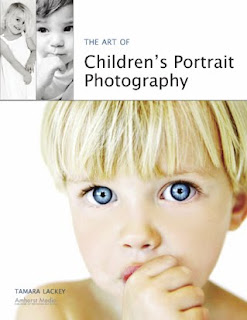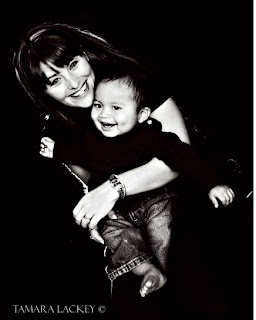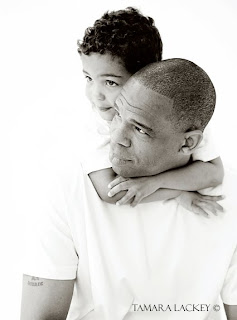Today's post comes from the book Christopher Grey's Lighting Techniques for Beauty and Glamour Photography by Christopher Grey. It is available from Amazon.com and other fine retailers.
Today's post comes from the book Christopher Grey's Lighting Techniques for Beauty and Glamour Photography by Christopher Grey. It is available from Amazon.com and other fine retailers.Shooting down or shooting up are angles many of us don’t use. Why not? They’re dramatic or fun, depending on how they’re approached. They’re also difficult because you may have to angle yourself in an uncomfortable position to get what you want. Depending on her perspective to the camera, your model may have to do the same. Here are a few tips.
SHOOTING UP
The most important detail when shooting from any position is to carefully place the main light relative to your angle to the subject. In other words, if you light her so she looks great when you’re standing at full height, the setup will probably make her look awful when you drop to your knees and raise the camera. Set the light so it looks good from your shooting position, with the model in at least a basic pose, for better results. I can hear many of you questioning my sanity and asking why I would point out something so basic, but I’ve seen too many subjects lit badly when photographed from these angles that I felt I needed to address the issue.
Shooting up is more difficult than shooting down or across. The perspective problems you may encounter when the camera is so close to the model that the lower half of the image (the area closest to the lens) looks larger than the upper half might be difficult to deal with (image below).

Angling the model so that she leans slightly toward you and moving back a bit may be all you need to get an excellent image. In the first image, the light, a bare tubed strobe, was placed at a typical height for her position. When she looked down at the camera, however, it was completely in the wrong position, creating deep shadows that hid her eyes and the underside of her cheeks and chin. Not very attractive. See image below.

Angling the model toward the camera meant the main light needed to be lowered to get an attractive nose shadow. Consequently, the light stand holding the cookie (the flag with a quarter-moon pattern cut into it) had to be raised to get it to the same position.
The final image was augmented with an additional fill card at camera right. It filled in the shadows and added detail to her clothing. Net result? A beautiful image of a beautiful woman. See image below.

SHOOTING DOWN
Shooting down, at least from a perspective standpoint, is easier than shooting up. The same attention to the angle of light must be paid, though, or you may end up with lighting scenarios that are not flattering.
To create the next image, I used a 2x3-foot softbox for the main light (the only light necessary because the model was ringed with white cloth). It was set to the camera-left side of the set and angled it so it would produce an effect that would resemble butterfly lighting if the model had been upright to the camera. Two black flags, each 12x30 inches, were separately mounted to accessory arms on light stands, cutting the light to the top of the pillow and the right side of the model’s shirt and body. The gobos were set at slightly different angles and close to the light, to avoid sharp shadows and deeper underexposure. This added a bit of visual interest that a typical viewer just can’t put a finger on.

I removed the gobos and moved in a three-stair step stool to the side of the air mattress that kept my model comfortable. It’s difficult to position yourself directly over a model without building some sort of scaffold, something most of us (myself included) don’t have sitting around. The easiest way to simulate the effect is to get on a short ladder and lean over the subject.
Hold the camera in the landscape position (horizontally) and lean in as far as possible. You can rotate the image to the vertical position in postproduction. If the light is positioned correctly and you’re in the right place, you’ll be amazed how natural it looks, even though you might have been a foot or two off center. See image below.

SHOOTING ACROSS
When you’re shooting across a reclining model, you’re subject to the same “rules” that apply when you’re shooting up or down, with one exception. Certainly, the main light must be placed in a situation that will render attractive light. That’s a given (or it should be).
In any such situation, and regardless of the depth of field you may have dialed in, be sure to focus on the eye nearest the camera. Doing so will put the primary point of interest exactly where an eventual viewer expects it. This is especially true when using a telephoto lens wide open or with a large aperture. See image below.

BUY THIS BOOK FROM AMAZON